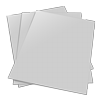“Who Wants An Easier Way to Publish on Kindle?”
… and who knows others who do also?
Kindle publishing is red-hot right now, and smart authors are making sure their books are available not only for the Kindle devices, but also in physical book form by using Amazon’s print on demand service CreateSpace.
Self publishing on Amazon requires little technical skill to navigate either the Kindle or the CreateSpace publishing interface. It’s as easy as filling in the blanks and uploading your files.
Unfortunately, preparing those files for publishing is NOT so easy. As a result, many authors’ books are being rejected by Amazon, and/or receiving brutal reviews by readers. Kindle formatting is tricky, and getting a CreateSpace book formatted to look like a REAL book instead of a self-published one is a mystery.
With the Self-Publishing Tool Box you’ll find out how to format your book for both publishing platforms with ease.
Here’s what you’ll learn:
(Kindle)
- Which formatting you can use and which to leave out.
- How to create a hyperlinked TOC
- How to insert working hyperlinks into your ebook
- How to convert your Word doc to MOBI files using Calibre
- How to convert your Word doc to MOBI files using Kinstant Formatter
- Step-by-step walk-through of Kindle publishing platform
(CreateSpace)
- How to set up your book’s interior template for any trim size
- Which pages you should always add, and the order in which they should be added
- How to create a TOC
- 9 “best practice” things to do to ensure that your book has that professional polish
- How to create running headers (this one is tricky, until you know how!)
- How to convert your Word doc to PDF with the correct settings for print
- Step-by-step walk-through of CreateSpace publishing platform
(For Both)
- You’ll learn the basic promotional steps to get started promoting your book.
- You’ll receive a template to use to make it much, much easier to get your book in the proper format first time, every time.
But beyond that…
You also receive the right to resell this Self Publishing Tool Box to others. Here are the rights you will receive when you buy this package:
YOUR Rights for Self-Publishing Tool Box
[YES] Can be sold as a complete package for personal use only (suggested minimum $27)
[YES] Can be broken apart and sold as individual components for personal use only
[YES] Can be offered as a bonus to a paid product for personal use only
[YES] Can be packaged with other products for personal use only
[YES] Can be used to teach an online or offline coaching program
[YES] Can be added to a PAID membership site for your members’ personal use ONLY
[YES] Can use the report to earn further commissions from links inside the PDF (see bonus)
[NO] Can be edited completely and put Your Name on it (you will not have private label rights)
[NO] Can sell resell rights (you will not have master resell rights)
[NO] Can use the product names “Kindle Publishing Kit” or “CreateSpace Publishing Kit”
[NO] Can sell or transfer Private Label Rights
[NO] Can sell or transfer Master Resell Rights
[NO] Can transfer Resell Rights as a bonus
[NO] Can transfer Resell Rights when packaged with other products
[NO] Can transfer Resell Rights to members of a paid membership site
[NO] Can give away any part of the product for free
[NO] Can be used as web content
[NO] Can be used in an auto-responder e-course
[NO] Can be added to a FREE membership site
[NO] Can be published offline (including on Kindle, CreateSpace or any other self publishing sites)
[NO] Can be offered through auction sites
[NO] Can be sold as a WSO
What you’ll receive:
- 1 Word .doc file: a template file pre-formatted specifically for Kindle.
- 1 Word .doc file: a template file pre-formatted for CreateSpace (6×9 trim size.)
- 1 Kindle Formatting & Publishing Guide: In PDF format. This will take you through formatting, using the template, converting your files, and publishing to Kindle.
- 1 CreateSpace Formatting and Publishing Guide in PDF format: This will take you through formatting, using the template, converting your files, and publishing to CreateSpace.
- Basic Book Promotion guide (PDF).
- 1 Kindle Publishing Checklist of all of the information in the guide. Check each step off as you go! In Word .doc format so you can change it to suit your own system.
- 1 CreateSpace Publishing Checklist of all of the information in the guide. Check each step off as you go! In Word .doc format so you can change it to suit your own system.
- 1 rebrandable PDF where you can modify the PDF to include your own affiliate link for our Kinstant Formatter software tool.
Bonus:
You’ll also receive (as mentioned above, but I want to draw your attention to it), a rebrandable version of the Kindle Formatting & Publishing Guide, in addition to the regular PDF. Inside the guide are links to Kinstant Formatter, our recommended formatting tool.
After rebranding, you will have a new PDF file that you can distribute that has your affiliate links embedded, and will earn you a commission whenever one of your customers purchases. You earn a 50% commission on a (currently) $27 sale, plus possible commissions on other products your customers may purchase in the future.
While the guide teaches readers how to format documents for Kindle properly using a free tool (Calibre), many have found it more arduous and time consuming that they like. Therefore we developed Kinstant Formatter, a web based formatting tool that makes the job simple and easy. Instead of a typical hour or more to convert a document from a doc file to KDP format, with Kinstant Formatter it can take around 2 to 5 minutes.
Bottom line…
Don’t waste time formatting your books, or risk making deadly errors.
What’s the worst that can happen? Well, you could have spent 100’s of hours writing your book, and simple mistakes in formatting could cause not only refunds but also bad reviews. Bad reviews could cripple and destroy your sales overnight, and your Kindle page and CreateSpace page are linked together, so a formatting error in either one would crush the other as well.
Here’s what you need to do now…
So the next steps are very simple.
You’re going to get everything within 60 seconds (or less) after purchasing.
You’ll get everything we mentioned above instantly… no waiting!
So, click on the “ADD TO CART” button below and secure your best possible price.….
With love,
Dennis Becker and Rachel Rofe
P.S. Your purchase is absolutely guaranteed. If after you download everything and check it out, if you feel for any reason that you didn’t receive value in excess of your purchase price, just remove everything from any and all computers that you downloaded to, and contact me for a quick and hassle free refund within 30 days.
P.P.S. If you’re interested I highly suggest you purchase now. This price is not guaranteed to last forever.